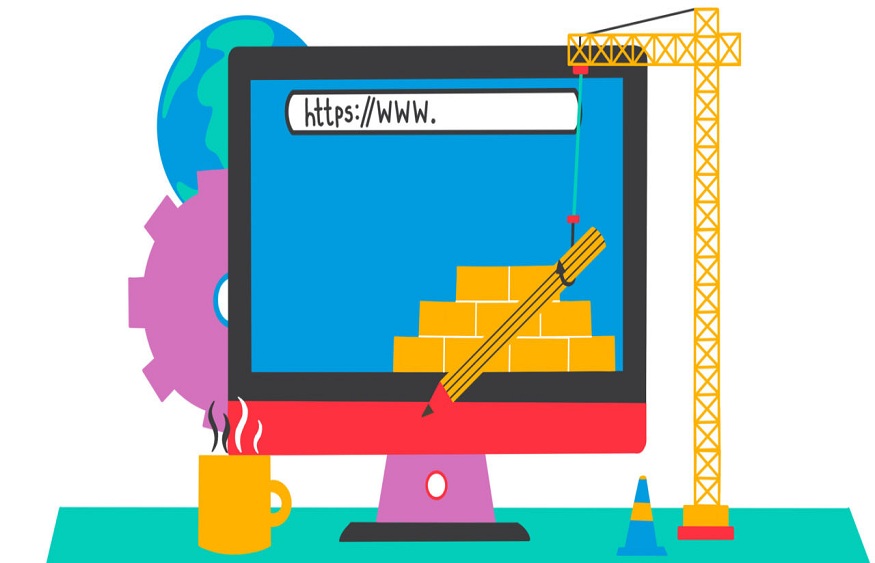When individuals, particularly owners of small websites in India with limited traffic, are searching for their first hosting platform, affordability and user-friendliness are key considerations. Therefore,Shared Hosting in India is common. It requires minimal investment, and most providers offer plans that deliver excellent value for money. While it’s not necessary to delve into the technical intricacies, having a basic understanding of Shared Hosting architecture, especially from a security perspective, is necessary. Here are some useful tips to safeguard your website on a shared hosting platform.
What is Shared Hosting?
Shared hosting is a type of web hosting service where multiple websites are hosted on a single physical server. In this setup, resources such as disk space, bandwidth, and server resources are shared among all the websites hosted on that server. Each website has its own separate account, but they all utilize the same server infrastructure.
Shared hosting in India is preferred bysmall businesses, personal websites, or websites with low to moderate traffic. It offers simplicity and convenience as the hosting provider manages the server setup, maintenance, and security aspects.
Tips to protect your website on Shared Hosting
Website security is an ongoing process, so it’s crucial to stay proactive and regularly update your security measures.
Keep your software up to date: Regularly update your website’s software, including your content management system (CMS), plugins, and themes. Outdated software can have vulnerabilities that hackers can exploit. Stay vigilant and install the latest updates to ensure your website remains secure.
Use strong and unique passwords: Choose strong, complex passwords for all your accounts, including your hosting account. Avoid using common or easily guessable passwords. Additionally, consider using a password manager to securely store and generate unique passwords for each account.
Enable two-factor authentication (2FA): Implementing 2FA adds an extra layer of security to your website. It typically requires a second verification step, such as entering a unique code sent to your mobile device, in addition to your password. This prevents unauthorized access even if your password gets compromised.
Employ security plugins and tools: Utilize security plugins or tools specifically designed for your CMS. These can provide additional protection against common vulnerabilities, brute force attacks, malware, and other security threats.
Regularly back up your website: Create regular backups of your website’s files and databases. In case of a security breach or any other unforeseen event, having up-to-date backups will allow you to restore your website quickly and minimize any potential data loss.
Limit file and directory permissions: Set appropriate permissions for your files and directories to restrict unauthorized access. Ensure that sensitive files are not publicly accessible and that only necessary permissions are granted to users or scripts.
Choose a trusted Shared Hosting provider: Selecting a dependable Shared Hosting provider is crucial for ensuring the security of your website. It may not be apparent at first, but your hosting provider plays a significant role in safeguarding your site. It’s essential to conduct thorough research and carefully consider your options before finalizing anIndian Hosting Company. Pay attention to their reputation and level of service and other offers such as SSL certificate protection, automatic malware scan. Also, few hosting companies offer marketing services along with website security such as on-site SEO services to boost website performance.
Final words
By adhering to these best practices, you can strengthen the security of your shared hosting websiteand safeguard it against potential cyber threats. Remember to stay vigilant, update your security measures regularly, and prioritize the protection of your website and user data.